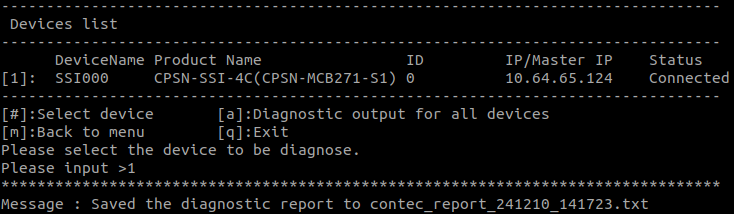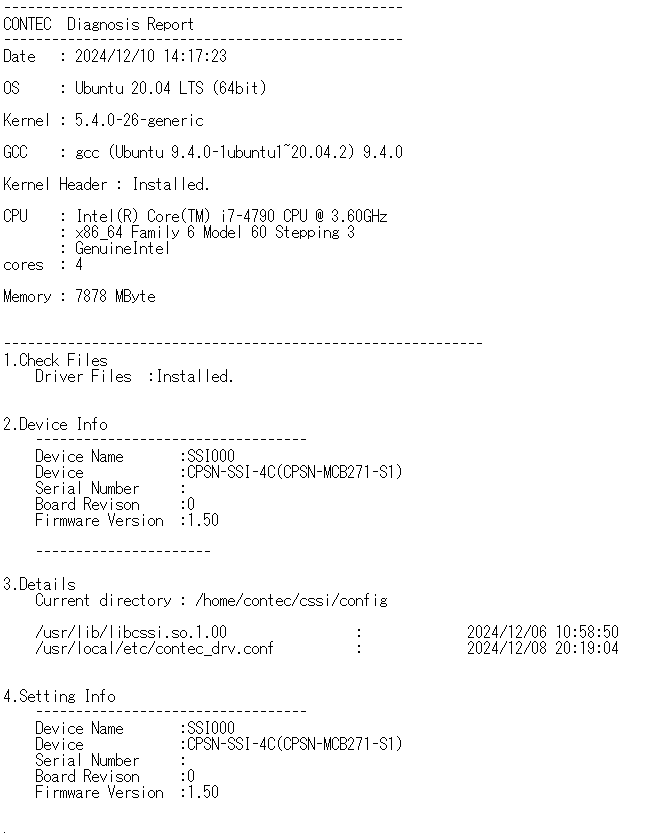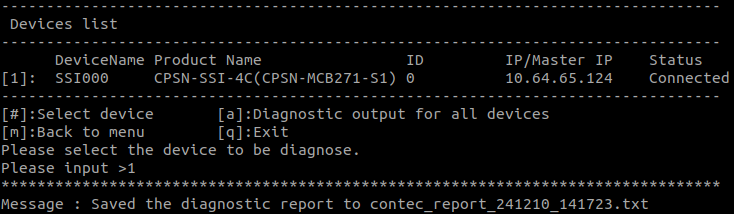
Diagnose the device and generate a diagnostic report.
The diagnostic report will include information about your PC environment and the status of connected devices.
Even if no devices are connected, information about your PC environment will be output as diagnostic results.
When contacting the support center, please include this report.
Select the device for which you want to output the diagnostic report and press Enter. (Select the number listed in the device list.)
If you want to output diagnostic reports for all devices, select "a" and press Enter.
The following is an operation example of creating a diagnostic report for CPSN-SSI-4C(CPSN-MCB271-S1).