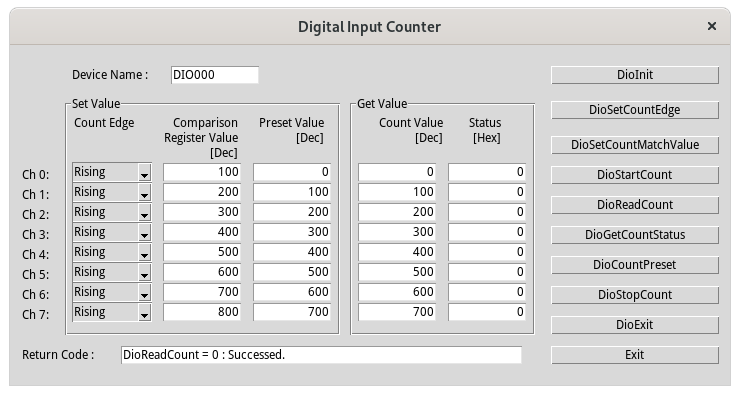
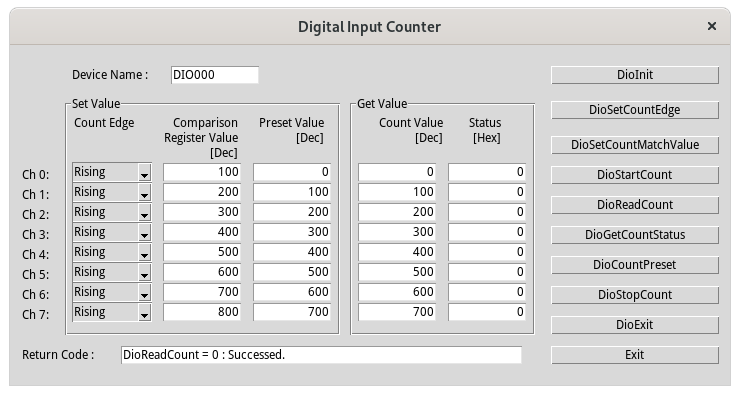
Enter the device name registered by Configuration Tool into Device Name. Click the DioInit button.
Specify the signal change pattern as a condition for
counting input signals.
Select Rising, Falling, or both for each channel from the Count
Edge drop-down list
and press the DioSetCountEdge button.
To confirm that the specified count value is matched,
enter the comparison register value in decimal for each channel at
Comparison Register Value
and press the DioSetCountMatchValue button.
Click the DioStartCount button to start count.
Click the DioReadCount button to display the count value at that time.
Click the DioGetCountStatus
button to display the count status at that time.
Please refer to DioGetCountStatus for the details of the status.
Click the DioStopCount button to stop count.
Click the DioExit button to stop using the device.
Click the Exit button to exit the program.
This sample can be used only for the device with count function.