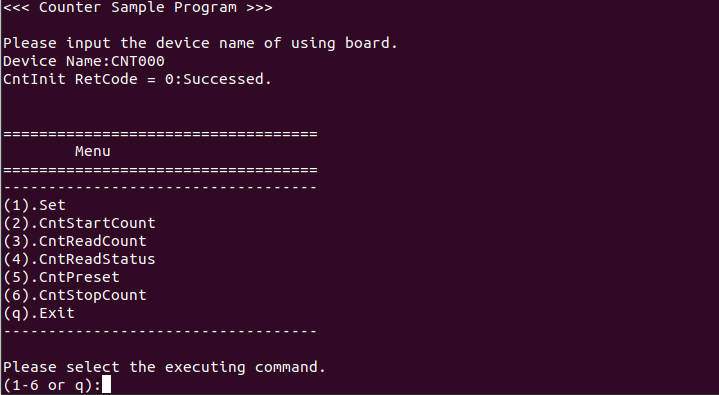
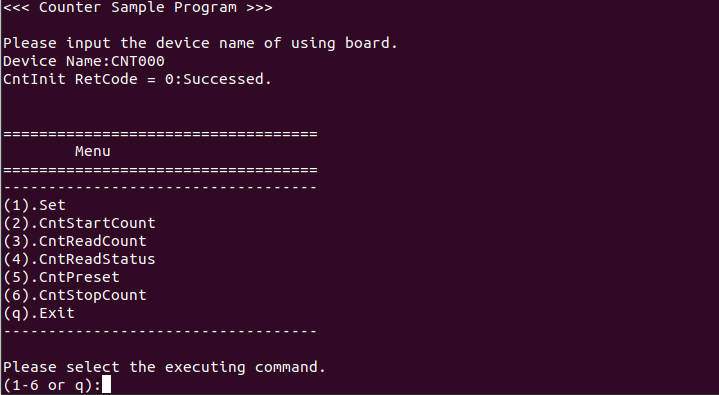
The sample displays the count value and status of the number of channels you want.
This sample program must use with "Usual
Counter" device.
Please refer "Counter
Type Specification" to verify the model number of your device.
When you use "High-performance Counter" device, it would be better to use "High-performance Counter Sample".
Sample specification |
* This is the initial value of the sample program. |
Program name |
./Counter/counter/counter |
Counter Operation Mode |
2 Phase, 1X |
Clear mode |
Asynchronous Clear |
Counter direction |
Up Count |
Z phase mode |
Not Used |
Z phase logic |
Negative |
Digital filter |
Not Used (0) |
It would be help to refer "Flowchart for Counter function".
The using procedure is as follows:
input the device name, initialization, setup the counter mode, and start
counter.
Input 'q' to terminate the processing.