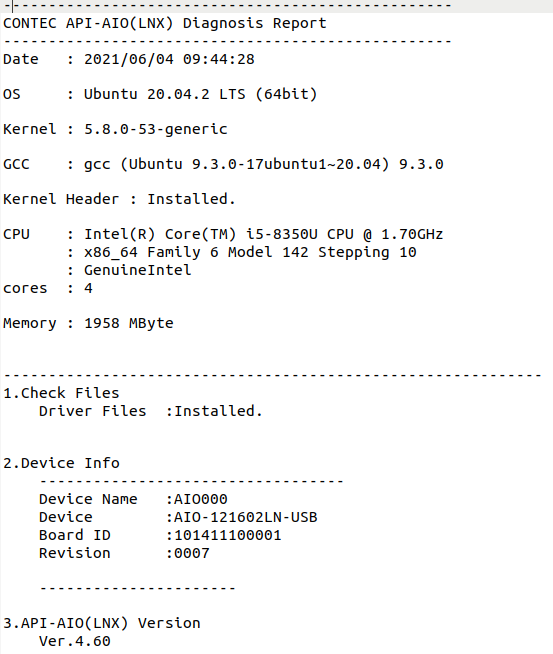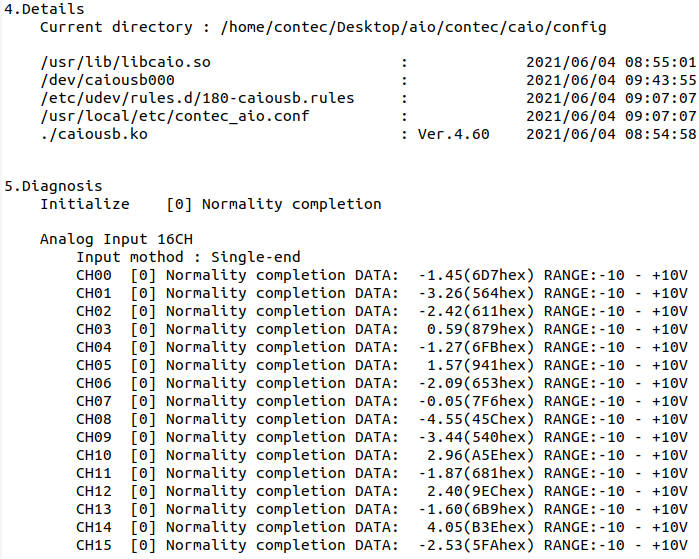Input "1" on prompt and press the enter key to select "AIO-121602LN-USB device.
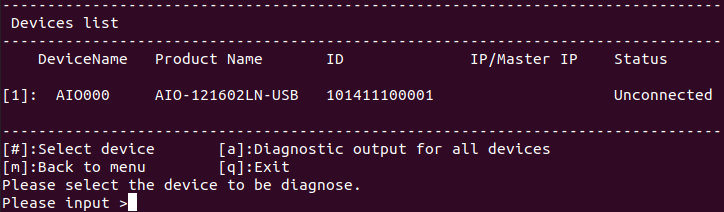
Diagnose the device and generate a diagnostic report.
The diagnostic report will include information such as your PC environment
and the status of connected devices.
Information such as the PC environment is output as a diagnostic result
even when the device is not connected.
When contacting the support center, please include this report.
Select the device to output the diagnostic report and press Enter. (Please
select the number listed in the device list.)
To output the diagnostic report for all devices, select "a" and
press Enter.
Here is a example to make the diagnostic report for AIO-121602LN-USB.
Input "1" on prompt and press the enter key to select "AIO-121602LN-USB
device.
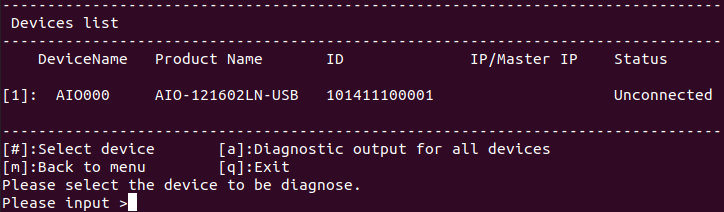
■ Example of diagnostic report
An example of a diagnostic report is shown
below.
The diagnostic report will include the results of checking the operation
of your PC environment and device.