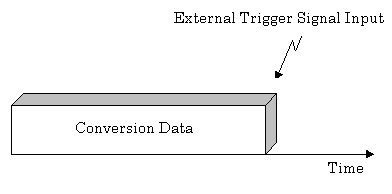
Set the conversion stop condition by using function AioSetAoStopTrigger.
If conversion of multiple channels is performed, the generating at the
time when the external trigger is input stops after the conversion of
all channels has completed.
Ret = AioSetAoStopTrigger ( Id , AoStopTrigger )
The values and meanings set in AoStopTrigger are as follows.
0 |
Stop conversion by the specified times |
1 |
External trigger rising edge |
2 |
External trigger falling edge |
10 |
Event controller output |
The values that can be set depend on the devices.
Please refer to [Specifications based on devices] of function AioSetAoStopTrigger.
When AoStopTrigger = 0, the stop condition is [Stop conversion by the
specified times].
For FIFO memory, conversion stops when all data in memory is output.
For RING memory, conversion stops when the output for the set number of
repeat times is completed.
When AoStopTrigger = 1 or 2, the stop condition is external trigger
input.
For both FIFO and RING memory, conversion stops when an external trigger
is input.
If no external trigger is input during conversion, it performs the same
operation as the stop condition of [Stop conversion by the specified times].
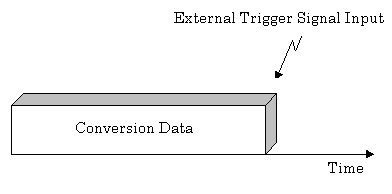
When AoStopTrigger = 10, conversion stops with the output signal from
the event controller which is the stop condition.
Please refer to the tutorial of Event
Controller.